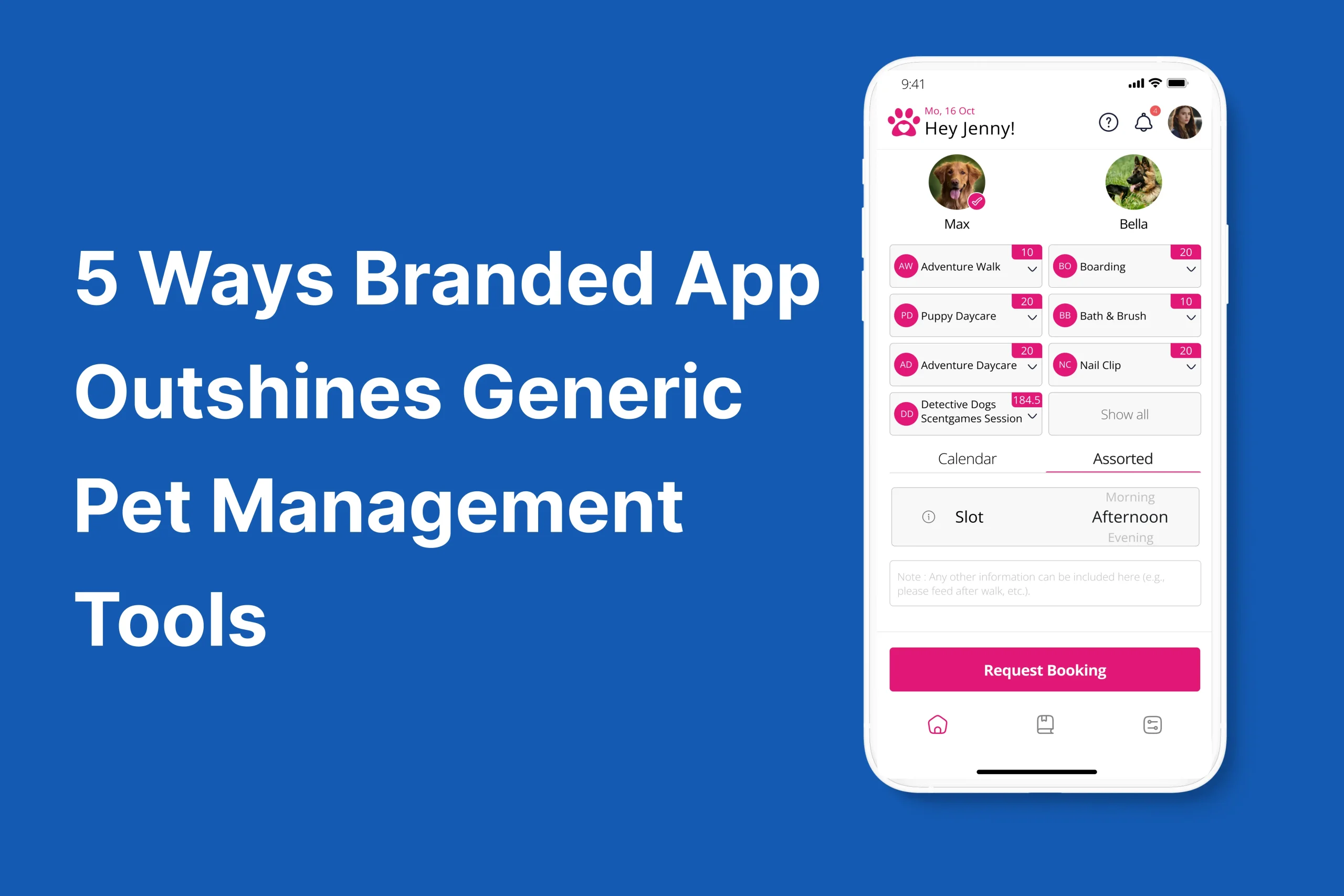Let’s be honest, most pet management software is a bit of a muddle. While generic booking tools might stop your diary from collapsing, they do precious little for your reputation. If your clients are booking through a platform plastered with someone else’s logo, you’re missing a trick.
To stand out in an increasingly crowded market, you need to stop being “just another dog walker” and start looking like a proper, professional outfit. Here are five reasons why a bespoke, branded app is the only way to truly professionalise your business.
1. Own Your Identity
Trust is the primary currency for any pet professional. When a client sees your logo and your house colours on their mobile home screen rather than a third-party icon it cements a level of loyalty that basic tools can’t touch. It’s the digital equivalent of having your own shop front on the high street. By using a branded app, you remove that “middle-man” feel, ensuring that when a pet owner needs a last-minute groom, they aren’t looking for an app; they are looking for you.
2. Cut Through the Noise with Direct Alerts
Generic systems rely on emails that usually end up buried in a “Promotions” tab or the junk folder. With your own app, you can send Push Notifications directly to your clients’ phones. Whether it’s a quick reminder for a flea treatment or a quiet Tuesday afternoon you need to fill, you’re speaking to them instantly without fighting a cluttered inbox.
3. Take the Friction Out of Booking
We are a nation that values efficiency. A branded app makes booking a slot as simple as a few taps. Because the interface is tailored specifically to your services whether that is half-day creche or a full clip-and-wash there is no confusion for the owner. This ease of use does more than just save you time on the phone; it actively helps in securing bookings that might otherwise be forgotten.
4. Stop Clients “Shopping Around”
Generic platforms often show your competitors right alongside you, making it all too easy for customers to compare prices. A branded app keeps your clients in your world. By offering a sleek, personal experience, you create “stickiness.” When the booking process is this easy and looks this professional, clients are far less likely to wander off to see what the new business down the road is charging.
5. Justify Your Rates
If you want to charge premium rates, you have to look the part. A bespoke app signals that you are a serious, tech-forward business that invests in its service. It gives pet owners peace of mind that their animals are in professional hands and justifies the price of a high-end service. In a market where everyone claims to be a “pet lover,” an app proves you are a pet professional.
Ready to put your brand in your customers’ pockets?
Don’t let a generic booking tool dilute the business you have worked so hard to build. With PawPal, you get a powerful management suite wrapped in an app that is 100% yours.
Book a Demo Today and see how we can help you reclaim your brand and streamline your bookings.